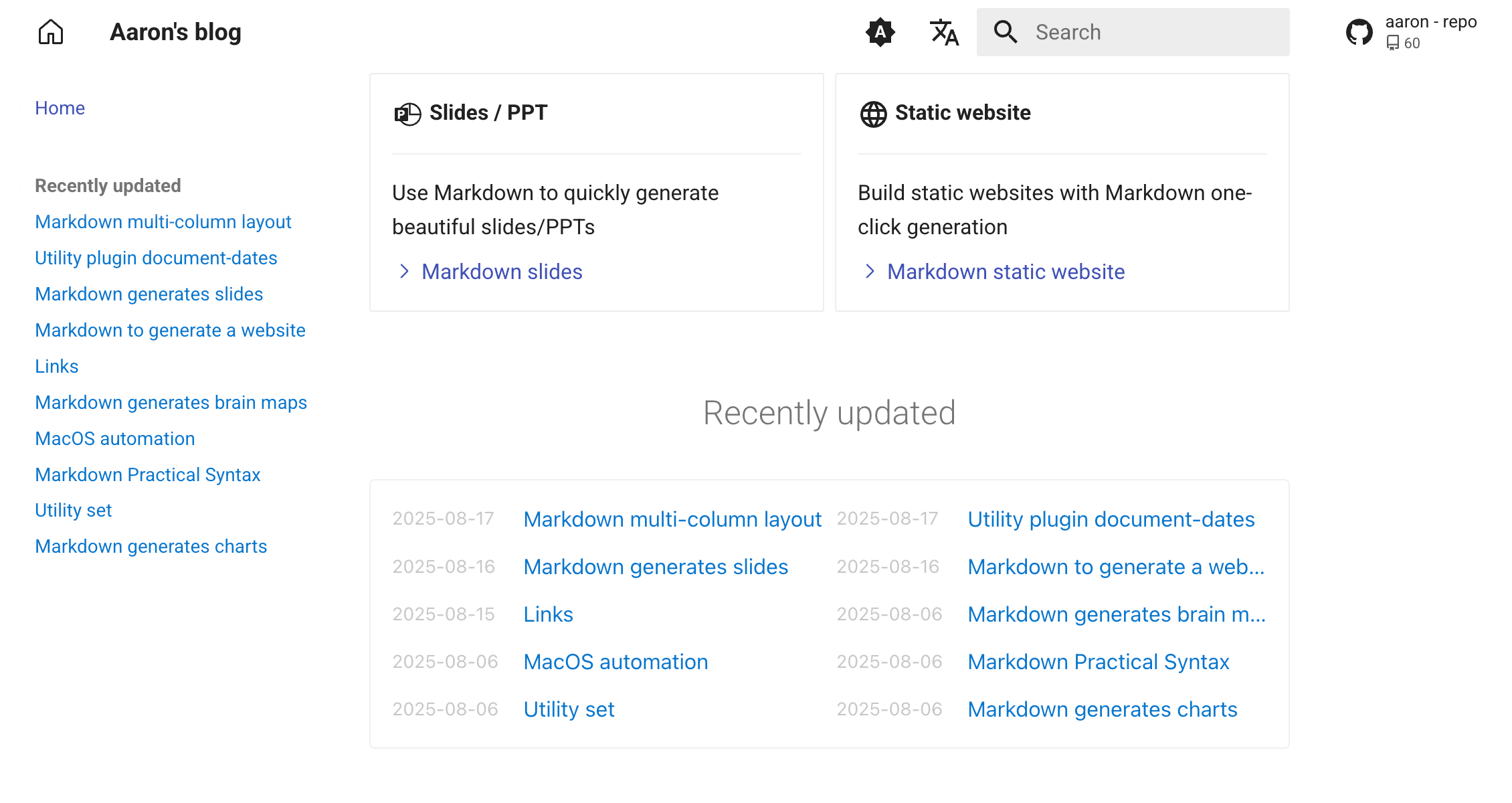mkdocs-document-dates¶
English | 简体中文
A new generation MkDocs plugin for displaying exact creation date, last updated date, authors, email of documents
Features¶
- Always displays exact meta information of the document and works in any environment (no-Git, Git environments, Docker, all CI/CD build systems, etc.)
- Support list display of recently updated documents (in descending order of update date)
- Support for manually specifying date and author in
Front Matter - Support for multiple date formats (date, datetime, timeago)
- Support for multiple author modes (avatar, text, hidden)
- Support for manually configuring author's name, link, avatar, email, etc.
- Flexible display position (top or bottom)
- Elegant styling (fully customizable)
- Multi-language support, localization support, intelligent recognition of user language, automatic adaptation
-
Ultimate build efficiency: O(1), no need to set the env var
!ENVto distinguish runsBuild Speed Comparison: 100 md: 1000 md: Time Complexity: git-revision-date-localized
git-authors
> 3 s
> 30 s
O(n)document-dates < 0.1 s < 0.15 s O(1)
Installation¶
Configuration¶
Just add the plugin to your mkdocs.yml:
Or, full configuration:
plugins:
- document-dates:
position: top # Display position: top(after title) bottom(end of document), default: top
type: date # Date type: date datetime timeago, default: date
exclude: # List of excluded files
- temp.md # Example: exclude the specified file
- blog/* # Example: exclude all files in blog folder, including subfolders
date_format: '%Y-%m-%d' # Date format strings (e.g., %Y-%m-%d, %b %d, %Y)
time_format: '%H:%M:%S' # Time format strings (valid only if type=datetime)
Specify Datetime¶
Priority¶
The plugin will automatically loads the exact date of the document in the following order
%%{init: {'theme': 'default', 'themeVariables': {'fontSize': '12px'}}}%%
flowchart LR
A(1.Front Matter)
B(2.Cache File)
C(3.Git Timestamp)
D(4.File Timestamp)
A -.Creation date.-> B -.-> C -.-> D
A -.Last updated.-> C- Prioritize reading the custom creation date in Front Matter
- Then read the creation date in the cache file
- Next read the document’s first git commit date as the creation date
- Finally read the file’s creation time
- Prioritize reading the custom last updated date in Front Matter
- Then read the document’s last git commit date as the last updated date
- Finally read the file’s modification time
Customization¶
This can be specified manually in Front Matter using the following fields
- Creation date:
created,date - Last updated:
updated,modified
Automatic cache creation date¶
The plugin automatically caches the creation date (no need to cache the last updated date), here's how it works:
1) In order to always get the original creation date of the document (earlier than the first git commit), a cache file is used to store the original creation date, located in the docs folder (hidden by default), please don't remove it:
docs/.dates_cache.jsonl, cache filedocs/.gitattributes, merge mechanism for cache file
2) The Git Hooks mechanism is used to automatically trigger the storing of the cache (on each git commit), and the cached file is automatically committed along with it, in addition, the installation of Git Hooks is automatically triggered when the plugin is installed, without any manual intervention
- Make sure you run
git commitfrom a terminal, not from integration tools like VSCode, which has bugs when integrating Git hooks - If you find that the hook auto-installation fails, you can also use this command to install it manually:
mkdocs-document-dates-hooks
Fallback: If the cached file doesn't exist or automatic caching fails, the creation date will not be affected, it will proceed to priority 3 (read the first git commit date as the creation date)
Adaptive to any environment¶
The plugin can get the original exact date of the document in any environment, supports no-Git environments, Git environments, Docker, all CI/CD build systems, etc., here's how it works:
- Adopt File Timestamp: Ensure that the original exact date can be obtained in a local no-Git environment
- Adopt Git Timestamp: Ensure that the relatively accurate date can be obtained in a Git environment
- Adopt Cache File: Ensure that the original absolutely exact date can be obtained in a Git environment
- Front Matter: If you don't want to use automated dates, you can perform personalized customization in Front Matter
Specify Author¶
Priority¶
The plugin will automatically loads the author information of the document in the following order, and will automatically parse the email and then do the linking
%%{init: {'theme': 'default', 'themeVariables': {'fontSize': '12px'}}}%%
flowchart LR
A(1.Front Matter)
B(2.Git Author)
C(3.site_author)
D(4.PC Username)
A -.-> B -.-> C -.-> D- Prioritize reading custom authors in Front Matter
- Then read the Git author
- Next read the site_author in mkdocs.yml
- Finally read the PC username
Customization¶
Can be configured in Front Matter in the following ways:
1) Configure a simple author: via field name
2) Configure one or more authors: via field authors
Enhanced author configuration¶
For a better user experience, you can add full configuration for all authors. To do so, create an authors.yml file in the docs/ folder using the format below:
authors:
jaywhj:
name: Aaron Wang
avatar: https://xxx.com/avatar.jpg
url: https://jaywhj.netlify.app/
email: junewhj@qq.com
description: Minimalism
user2:
name: xxx
avatar: assets/avatar.png
url: https://xxx.com
email: xxx@gmail.com
description: xxx
When the author name in Front Matter, Git Author, site_author(mkdocs.yml) matches the key in authors, the full author information of the key will be automatically loaded
Git-Author aggregation¶
Git-Author support account aggregation, i.e. multiple different email accounts for the same person can be aggregated to show the same author, which can be configured by providing a .mailmap file in the repository root directory, this is also a feature of Git itself, see gitmailmap for more details
The following example aggregates a gmail account into a qq account and displays it uniformly as Aaron:
Specify Avatar¶
Priority: The plugin will automatically loads the author avatar in the following order
%%{init: {'theme': 'default', 'themeVariables': {'fontSize': '12px'}}}%%
flowchart LR
A(1.Front Matter)
B(2.Gravatar Avatar)
C(3.Character Avatar)
A -.-> B -.-> CCustomization:
Customizable via avatar field in Enhanced author configuration (supports URL paths and local file paths)
Others:
Load from Gravatar or Weavatar based on Git's user.email
Automatically generated based on the author's name with the following rules:
1. Extract initials: English takes the combination of initials, other languages take the first character
2. Generate dynamic background color: Generate HSL color based on the hash of the name
Structure and Style¶
You can configure the display structure of the plugin in the following ways in either mkdocs.yml or Front Matter
Configuration structure¶
Global Toggle, configured in mkdocs.yml:
plugins:
- document-dates:
...
show_created: true # Show creation date: true false, default: true
show_updated: true # Show last updated date: true false, default: true
show_author: true # Show author: true(avatar) text(text) false(hidden), default: true
Local Toggle, configured in Front Matter (using the same field names):
Note
When used in combination, the global toggle acts as the master switch, and the local toggle only takes effect when the master switch is enabled. This does not follow the logic of local configurations overriding global ones.
Configuration style¶
You can quickly set the plugin styles through preset entrances, such as icons, themes, colors, fonts, animations, dividing line and so on, you just need to find the file below and uncomment it:
| Category: | Location: |
|---|---|
| Style & Theme | docs/assets/document_dates/user.config.css |
| Properties & Functions | docs/assets/document_dates/user.config.js |
You can also refer to the latest example file for free customization: user.config
Use Template Variables¶
You can use the following variables in the template to access the document's meta-info:
- page.meta.document_dates_created
- page.meta.document_dates_updated
- page.meta.document_dates_authors
- config.extra.recently_updated_docs
Set correct lastmod for sitemap¶
You can set the correct lastmod for your site's sitemap.xml with the template variable document_dates_updated so that search engines can better handle SEO and thus increase your site's exposure
Step: Download the sample template sitemap.xml, and override this path docs/overrides/sitemap.xml
Recustomize plugin¶
The plugin can be re-customized using templates, you have full control over the rendering logic and the plugin is only responsible for providing the data
Step: Download the sample template source-file.html, and override this path docs/overrides/partials/source-file.html, then freely customize the template code
Add Recently Updated Module¶
You can get the recently updated document data (in descending order of update date) in any template via the variable config.extra.recently_updated_docs, then customize the rendering logic yourself
Or refer to the following example to use the preset template (List titles and links will be rendered automatically):
Add to sidebar navigation¶
1) Configure the switch recently-updated in mkdocs.yml:
- document-dates:
...
recently-updated:
limit: 10 # Limit the number of docs displayed
exclude: # Exclude documents you don't want to show
- index.md
- blog/*
2) Download the sample template nav.html, and override this path docs/overrides/partials/nav.html
Add anywhere in the document¶
1) Configure the switch recently-updated in mkdocs.yml:
- document-dates:
...
recently-updated:
limit: 10 # Limit the number of docs displayed
exclude: # Exclude documents you don't want to show
- index.md
- blog/*
2) Insert this line anywhere in your document:
Preview¶
If you only want to use the "Recently Updated Module", you can also install the separate plugin mkdocs-recently-updated-docs
Add Localization Language¶
The plugin's tooltip and timeago have built-in multi-language support, and the locale is automatically detected, so you don't need to configure it manually. If any language is missing, you can add it for them:
tooltip
Built-in locales: en zh zh_TW es fr de ar ja ko ru nl pt
Addition Method (choose one):
- In
user.config.js, refer to Part 3 to add it by registering yourself - Submit a PR for Inclusion
timeago
When type: timeago is set, the timeago.js library is enabled for dynamic time rendering. The built-in locales in timeago.min.js only include en zh. If you need to load other languages, you can configure it as described below (choose one):
- In
user.config.js, refer to Part 2 to add it by registering yourself - In
mkdocs.yml, configure the full version oftimeago.full.min.jsto reload all locales
Other Tips¶
When running in Docker, you need to set the HOME environment variable first, because installing Git Hooks requires a writable user configuration directory. For example, add the following configuration to your docker-compose.yml:
environment:
- HOME=/docs
working_dir: /docs
volumes:
- ./mkdocs:/docs # Mount the host's ./mkdocs to /docs in the container
Development Stories¶
A dispensable, insignificant little plug-in, friends who have time can take a look ^_^
- Origin:
- Because git-revision-date-localized, a great project. When I used it at the end of 2024, I found that I couldn't use it locally because my mkdocs documentation was not included in git management, I don't understand why not read the file timestamp, but to use the git timestamp, and the file timestamp is exact, then raised an issue to the author, but didn't get a reply for about a week (the author had a reply later, nice guy, I guess he was busy at the time), and then I thought, there is nothing to do during the Chinese New Year, and now AI is so hot, why not with the help of the AI try it out for myself, it was born, born in February 2025
- Iteration:
- After development, I understood why not use file timestamp, because files will be rebuilt when they go through
git checkoutorgit clone, resulting in the loss of the original timestamp of the branch/file that was cloned or checked out. There are many solutions:- Method 1: Use the last git commit date as the last updated date and the first git commit date as the creation date,
git-revision-date-localizeddoes this. (This way, there will be a margin of error and dependency on git) - Method 2: Cache the original date in advance, and then read the cache subsequently (The date is exact and no dependency on any environment). The cache can be in Front Matter of the source document or in a separate file, I chose the latter. Storing in Front Matter makes sense and is easier, but this will modify the source content of the document, although it doesn't have any impact on the body, but I still want to ensure the originality of the data!
- Method 1: Use the last git commit date as the last updated date and the first git commit date as the creation date,
- After development, I understood why not use file timestamp, because files will be rebuilt when they go through
- Difficulty:
- When to read and store original date? This is just a plugin for mkdocs, with very limited access and permissions, mkdocs provides only build and serve, so in case a user commits directly without executing build or serve (e.g., when using a CI/CD build system), then you won't be able to retrieve the date of the file, not to mention caching it!
- Straight to the bottom line: Git Hooks can be used to trigger custom scripts when specific git actions occur, such as every time a commit occurs
- How to install Git Hooks automatically? When and how are they triggered? Installing packages from PyPI via pip doesn't have a standard post-install hook mechanism
- Workaround: After analyzing the flow of pip installing packages from PyPI, I found that when compiling and installing through the source package (sdist), setuptools will be called to handle it, so we can find a way to implant the installation script in the process of setuptools, i.e., we can add a custom script in setup.py
- How to design a cross-platform hook? To execute a python script, we need to explicitly specify the python interpreter, and the user's python environment varies depending on the operating system, the way python is installed, and the configuration, so how can we ensure that it works properly in all environments?
- Solution: Don't try to determine the user's python environment in the hook, it's too late, you can do it before the hook is installed, and then dynamically set the hook's shebang line to set the correct python interpreter
- How can I ensure that a single cache file does not conflict when collaborating with multi-person?
- Workaround: use JSONL instead of JSON, and with the merge strategy
merge=union
- Workaround: use JSONL instead of JSON, and with the merge strategy
- How to speed up the build when there are more documents ( > 200 )? Every time you fetch a git information, it's usually a file I/O operation, and if there are a lot of files, it can slow down the build considerably, which is intolerable for users (e.g.,
git-revision-date-localizedcan only improve the preview speed by adding the environment variableenabled: !ENVto disable itself locally, which is a bit like burying one's head in the sand)- Solution: Reduce the number of I/Os + Replace less efficient system functions
- When to read and store original date? This is just a plugin for mkdocs, with very limited access and permissions, mkdocs provides only build and serve, so in case a user commits directly without executing build or serve (e.g., when using a CI/CD build system), then you won't be able to retrieve the date of the file, not to mention caching it!
- Improve:
- Since it's a newly developed plugin, it will be designed in the direction of excellent products, and the pursuit of the ultimate ease of use, simplicity, personalization, intelligence
- Ease of use: no complex configuration, only 2-3 commonly used configuration items, in addition to providing the reference template for personalized configurations
- Simplicity: no unnecessary configuration, no-Git dependencies, no CI/CD configuration dependencies, no other package dependencies
- Personalization: fully customizable and full control over the rendering logic, the plugin is only responsible for providing the data
- Intelligence: Intelligent parsing of document date, author, avatar, intelligent recognition of the user's language and automatic adaptation, in addition, there are auto-install Git Hooks, auto-cache, auto-commit
- Compatibility: works well on older operating systems and browsers, such as WIN7, MacOS 10.11, iOS 12, Chrome 63.0.3239
- Since it's a newly developed plugin, it will be designed in the direction of excellent products, and the pursuit of the ultimate ease of use, simplicity, personalization, intelligence
- The Last Secret 🤐:
- Programming is a hobby, and I'm a marketer of 8 years (Feel free to leave a comment)